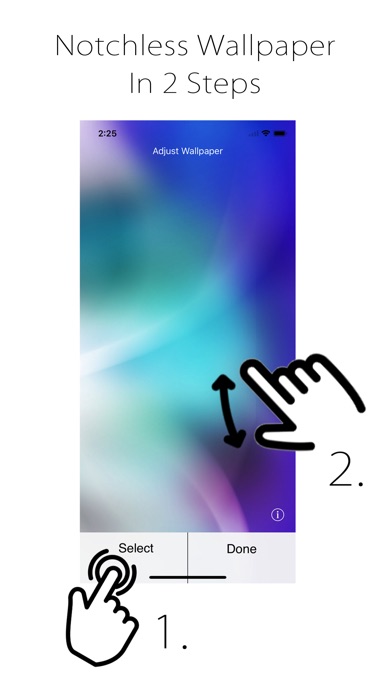
Notchless Remove For iPhone X app for iPhone and iPad
Developer: Tayler Clancey
First release : 16 Nov 2017
App size: 35.55 Mb
Notchless for iPhone X
Create a seamless iPhone X experience with a custom Notch-less wallpaper. Use this app to transform your iPhone X use into a more visually appealing and seamless experience.
Thanks to the powerful new iPhone X display, the Super Retina HD Display allows for pure black tones to create the illusion of a Notch-less device.
Simply select your preferred wallpaper from your image library to transform it into a Notch-less wallpaper. After selecting and orienting your chosen image, the created Notch-less wallpaper is saved to your photo library where it can be applied as a wallpaper. To get you started three beautiful promotional iPhone X backgrounds have been included to enjoy.
Tips & Tricks:
- Only still images can be used as Notch-less wallpapers.
- When orienting your selected image, make sure it encompasses the entire screen.
- The Notch-less wallpapers are saved in a folder named "Notchless Wallpapers" located in your photo library.
- When setting the Notch-less wallpaper as a background, make sure the image is zoomed out completely.


